Continuity of Instruction
In the event that classes are unable to meet face-to-face, it may be necessary to move to alternate methods of delivery until normal classes can resume. Some information is provided below to facilitate this change. These instructions are designed for instructors who are changing their classes with short notice and not as full online course creation guides.
These instructions will rely heavily on Blackboard, the university’s course management system. There is no initial course set up needed as every FMU course is created in Blackboard at the start of each semester and student are pre-enrolled in the Blackboard class.
Blackboard Fundamentals
Firefox is the recommended browser for Blackboard. While Blackboard will work with other browsers, you may experience issues such as missing content.
If you do not currently have Firefox installed on your computer, you can download it here.
PDFs are the preferred upload document type.
PDF Guides
Login to Blackboard
Navigating Your Blackboard Course
Upload Your Syllabus
Upload Course Content
Create a Test or Assignment
Video Guides
Blackboard 101 – First Steps
Other Blackboard Training Resources
Online Learning Resources
Creating Voiceover Powerpoints
A quick guide on how to create voiceover PowerPoints.
Frequently Asked Questions (FAQs)
You may call the Campus Technology Help Desk at 843-661-1111 or email helpdesk@fmarion.edu for support. The Help Desk hours are Monday Thru Friday 8:00 am to 5:00 pm.
Blackboard uses the same username and password as your other Francis Marion University accounts.
A course is not visible to students either because:
- They are not properly registered for the course. This is either due to a problem in Registration or with not meeting financial obligations. Both must be complete before a course enrollment is passed to Blackboard
- The course is not set to Available. To make the course available, make sure that the icon below is unlocked (meaning the course is viewable to students)
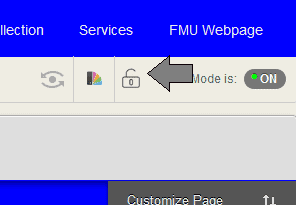
https://help.blackboard.com/Learn/Instructor/Courses/Course_Availability
See https://help.blackboard.com/Learn/Instructor/Course_Content/Reuse_Content/Copy_Courses
Be sure to select “Copy to an existing course”.
All Blackboard courses are automatically generated as sections are created and released by Registration. The Colleague system passes both the course sections and the course enrollments to Blackboard. If a new section is created, or if course enrollments are changed (e.g. drop/add), the changes are typically reflected in Blackboard with an hour.
*Instructors should never manually create a course or manually add, delete or change student enrollments.